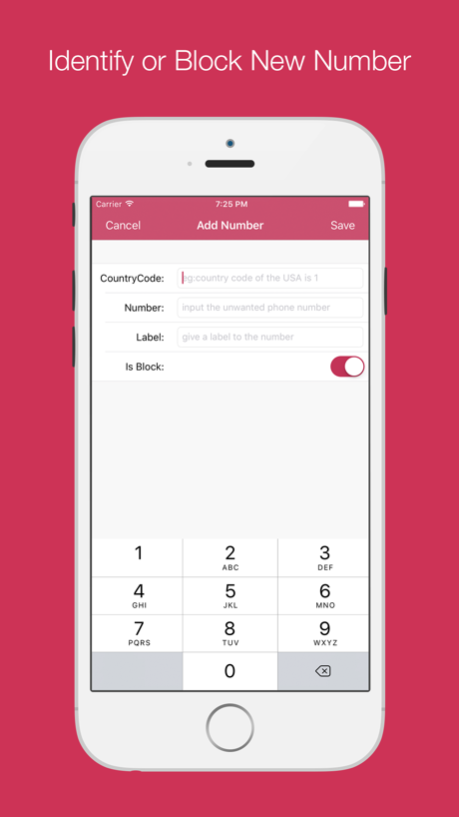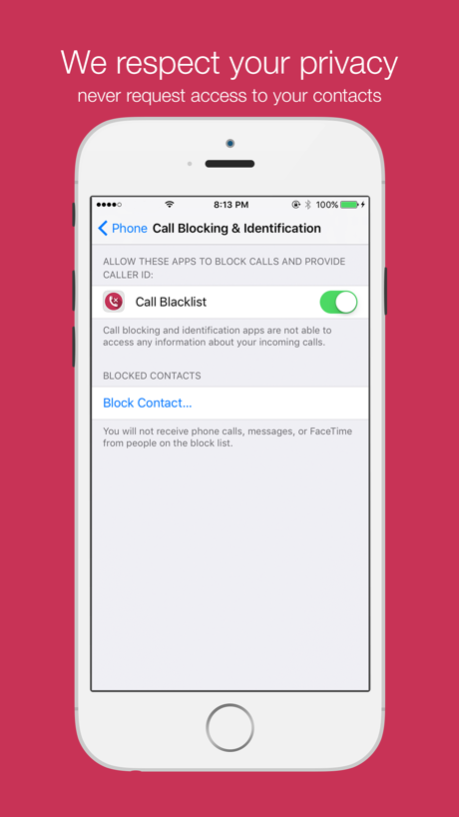DefCall - Call Blacklist Block 1.3
Paid Version
Publisher Description
Best call blocker with wildcard rule and caller ID identify for iOS 11.
DefCall is an app that helps you defend against unwanted calls, including scam calls and telemarketing. In DefCall you can identify and block phone numbers. We collect phone number information from internet to help you recognize spam calls. You can block calls by a certain number or a wildcard rule. A wildcard rule can block multiple numbers at once.
-----------------------------------------------------------
Are you pestered by unwanted phone calls every day?
Are you bothered by telemarketing calls and robocalls every day?
Some spam calls even repeat several times, do you want to identify them clearly or even block them permanently?
----------- Features --------------------------
1 You can block numbers by wildcard rules.
2 Identify some telemarketing calls and robocalls before you choose to pick up or ignore them.
3 You can block any number by adding it to the block list.
4 If the spam numbers are not in the built-in database of the app, you can identify them by yourself.
5 We collection spam or scam phone numbers from public directories and update the number database periodically.
6 We respect your privacy. This app don't request access to your Contacts.
7 This app is not able to access any information about your incoming calls.
8 Manage a whitelist for blocked numbers.
Enjoy the call blocker which can block calls by wildcard rule!
Note: Some spam phone numbers are collected from public directories, so we can't verify every phone number, If we identify your phone number incorrectly, please contact us.
Oct 3, 2018
Version 1.3
1 Add FAQ
2 More powerful wildcard rules
3 auto backup blacklist
About DefCall - Call Blacklist Block
DefCall - Call Blacklist Block is a paid app for iOS published in the System Maintenance list of apps, part of System Utilities.
The company that develops DefCall - Call Blacklist Block is 微子 梁. The latest version released by its developer is 1.3.
To install DefCall - Call Blacklist Block on your iOS device, just click the green Continue To App button above to start the installation process. The app is listed on our website since 2018-10-03 and was downloaded 19 times. We have already checked if the download link is safe, however for your own protection we recommend that you scan the downloaded app with your antivirus. Your antivirus may detect the DefCall - Call Blacklist Block as malware if the download link is broken.
How to install DefCall - Call Blacklist Block on your iOS device:
- Click on the Continue To App button on our website. This will redirect you to the App Store.
- Once the DefCall - Call Blacklist Block is shown in the iTunes listing of your iOS device, you can start its download and installation. Tap on the GET button to the right of the app to start downloading it.
- If you are not logged-in the iOS appstore app, you'll be prompted for your your Apple ID and/or password.
- After DefCall - Call Blacklist Block is downloaded, you'll see an INSTALL button to the right. Tap on it to start the actual installation of the iOS app.
- Once installation is finished you can tap on the OPEN button to start it. Its icon will also be added to your device home screen.